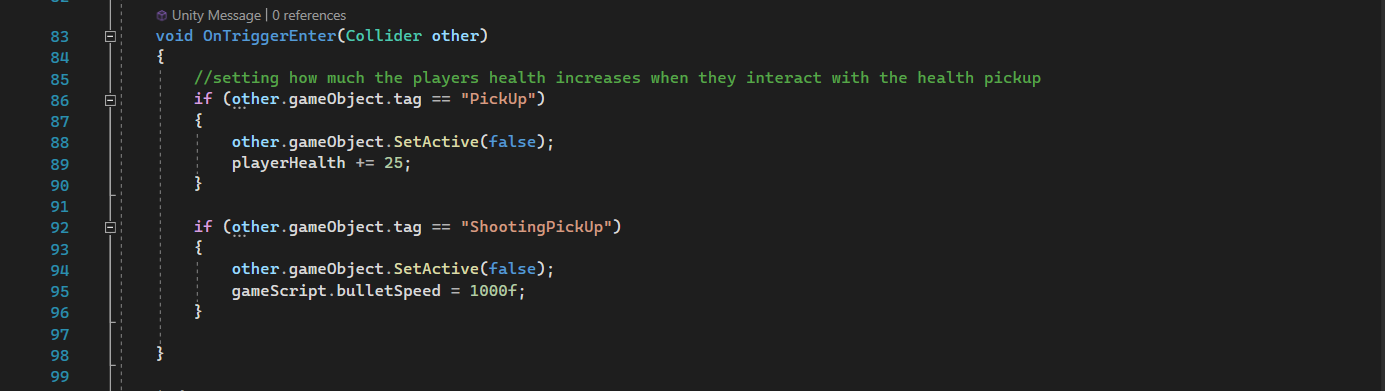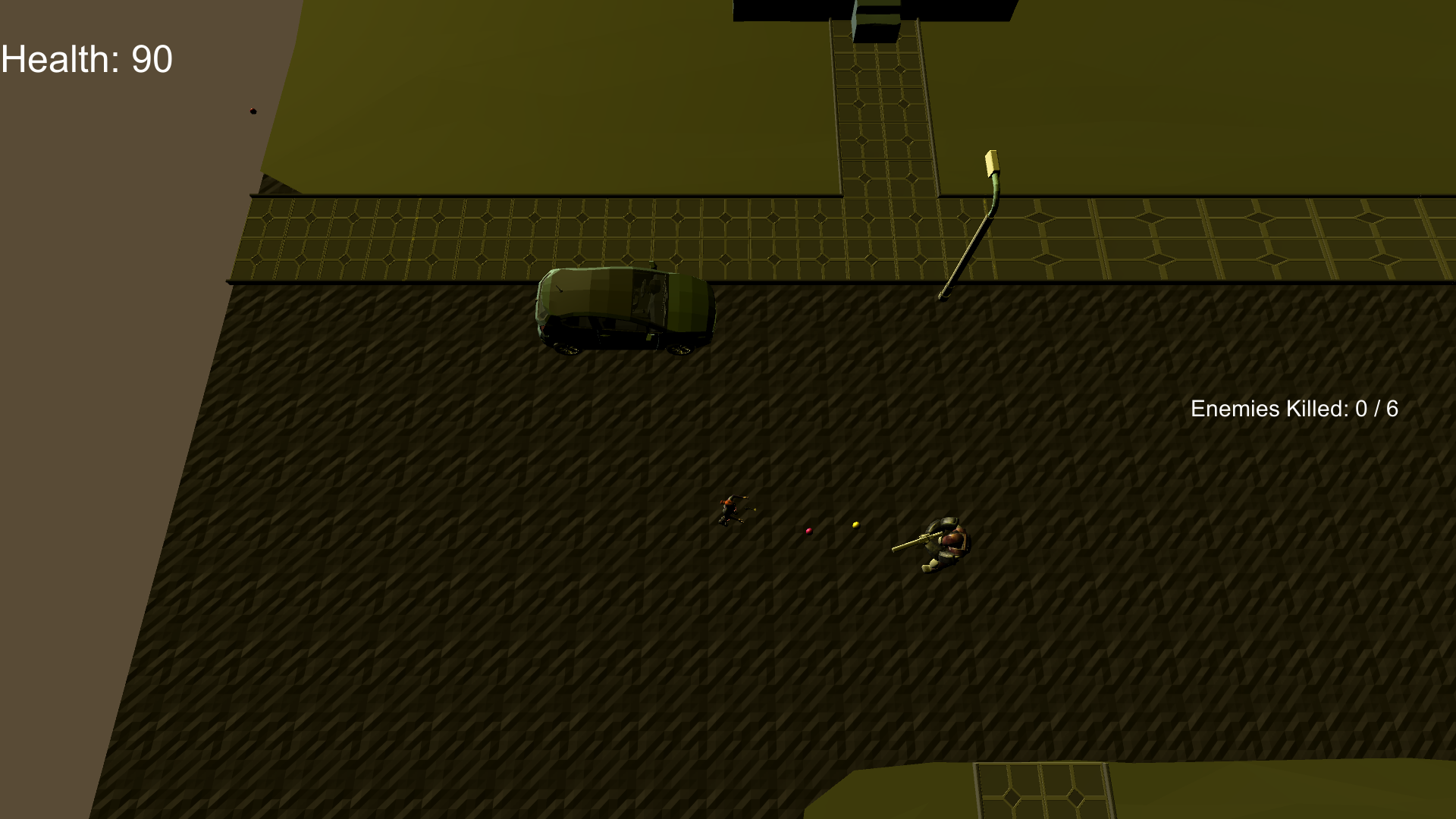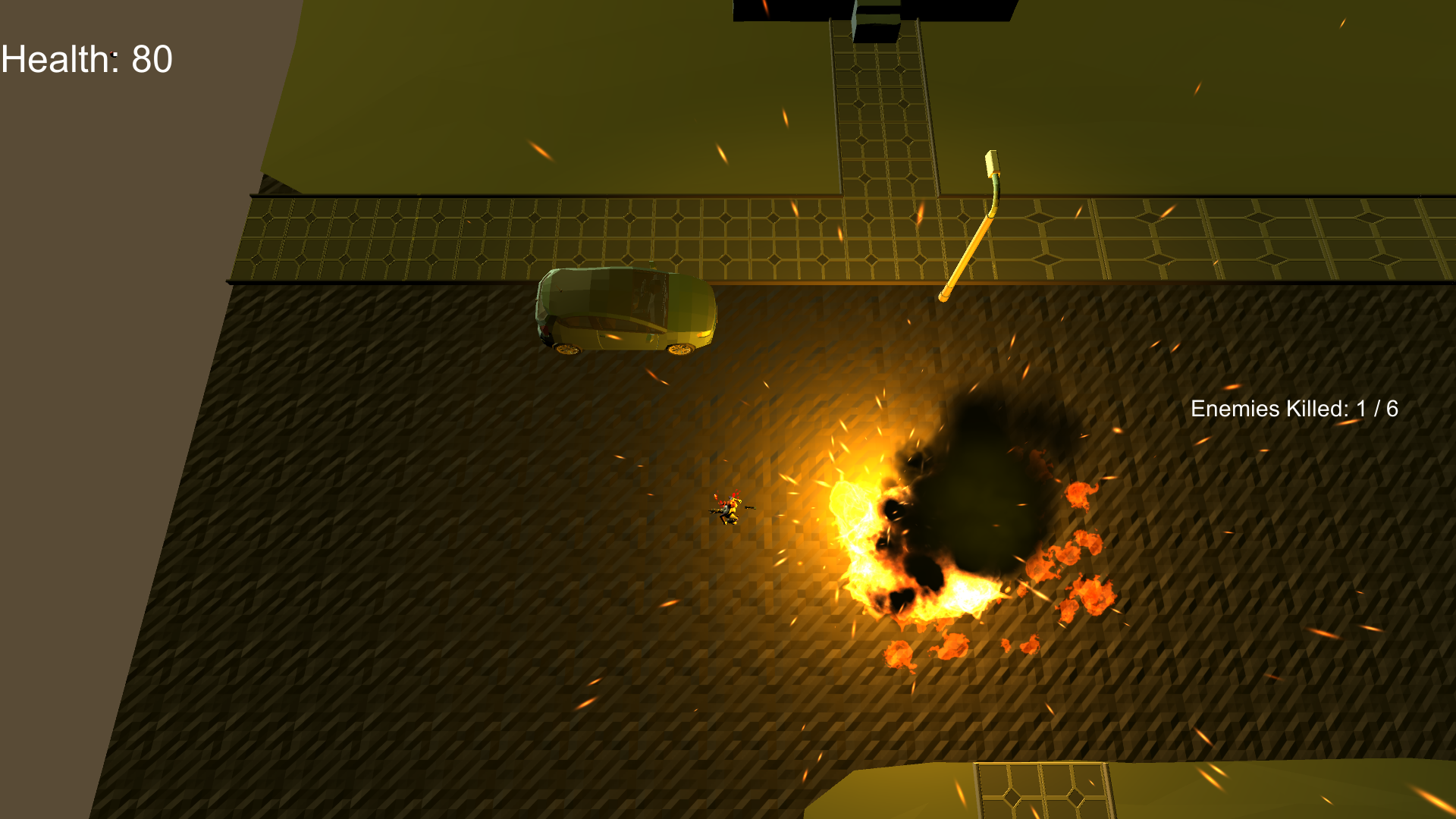Neighbourhood Watch is an isometric top down shooter. Clara is a retired Marine. One night while sitting on her poarch she sees a meteor fall from the sky and crash in the woods near her neighbourhood. Clara goes into the woods to investigate the meteor when all of a sudden she sees robots with guns emerging from the crashed meteor. Alien robots have landed on Earth and want to take over the world. Realising this, Clara takes it upon herself to protect her neighbourhood from these alien robots using her Marine training. Will Clara be able to defend her neigbourhood and become the Neighbourhood Watch?
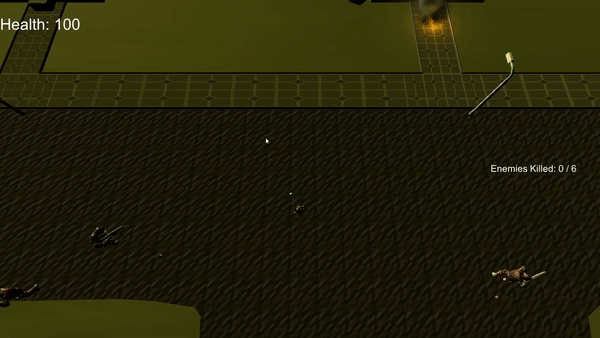
This game has multi-directional shooting implemented in it. The player is able to shoot their gun in the direction that their mouse pointer is facing on the screen. This makes it easier for the player when they are being engaged by multiple enemies from multiple directions.
There are 2 main power-ups in this game. The first power-up is a health pickup. When a player is shot by an enemy, they lose health. They are able to regan health by looking for the green health pickups. The second power-up is shooting speed increase. The bullets fired by the player initially move slowly. This makes it harder for the player to kill the enemies unless they are quite close to them. The blue speed shooting power up allows player to attack from a further distance and minimise damage taken.

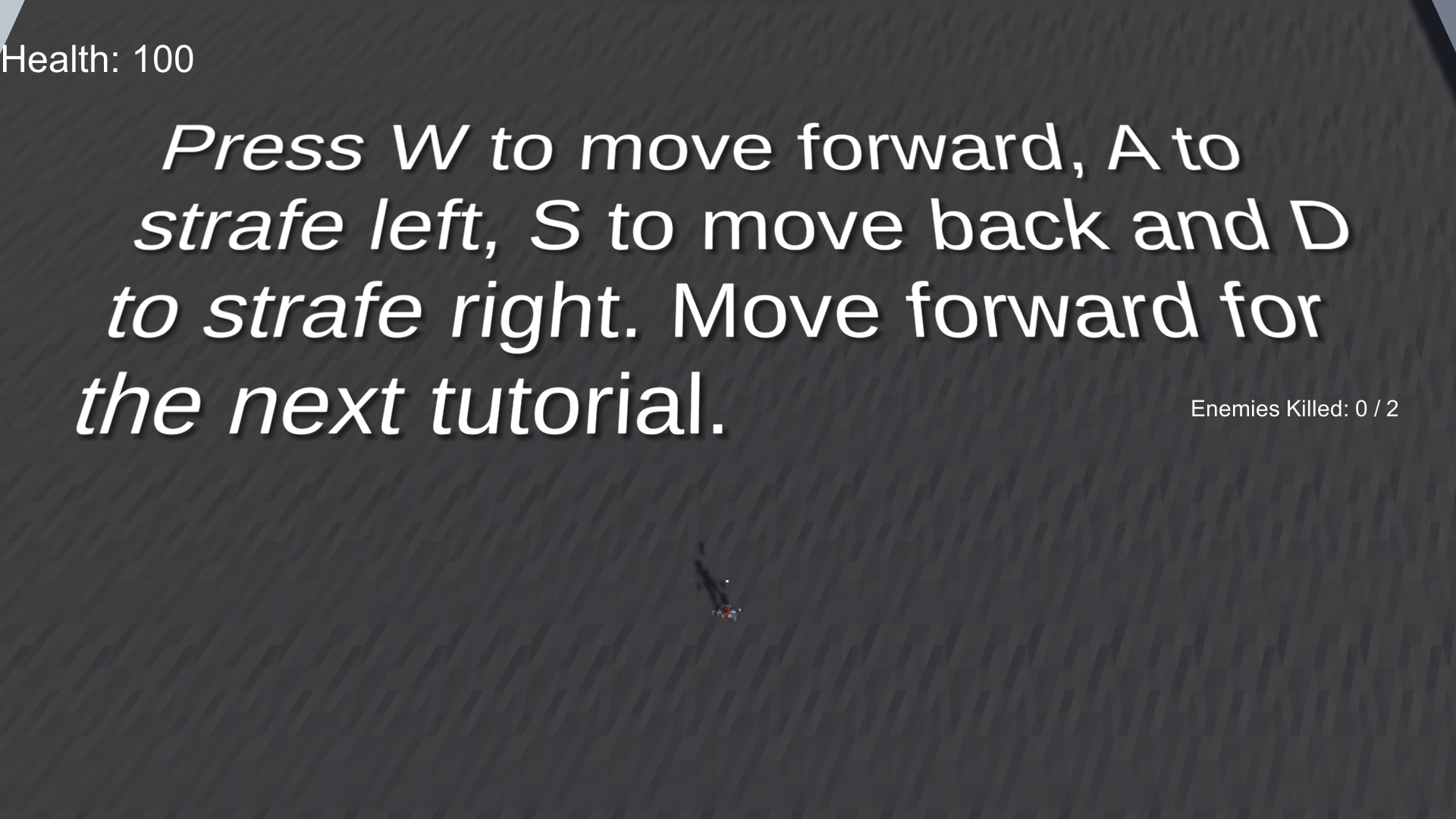
The tutorial of this game is relatively straightforward. There is text with instructions on how to play the game located on the floor. The player just needs to follow the instructions properly in order to advance through the tutorial without problems.
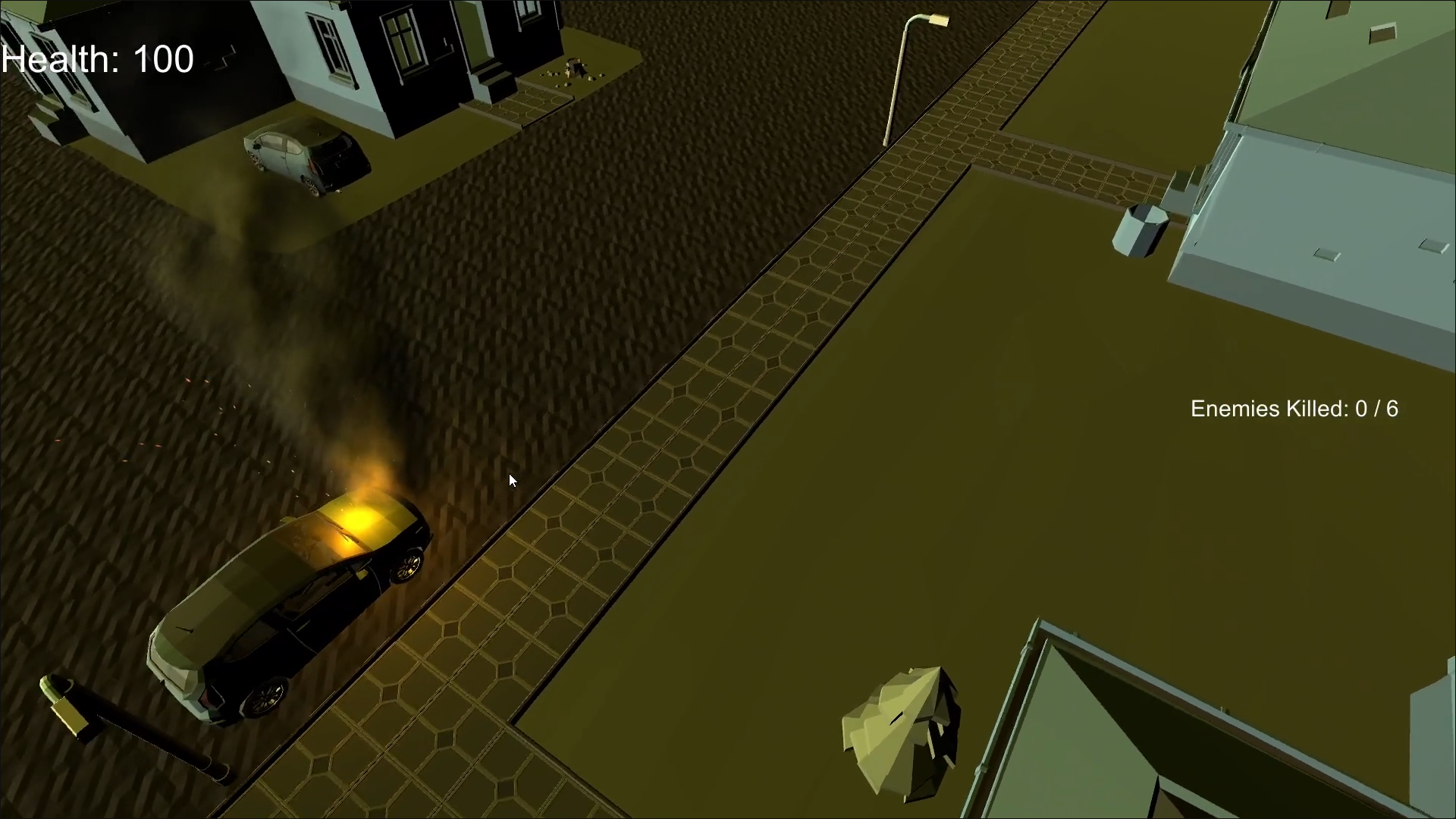
The first level has somewhat dark lighting because I wanted it to look like it was early in the morning following the storyline I created. There are enemies spread out on the map and the player has to kill them all before advancing to the next level.

The second level has somewhat brighter lighting as it is supposed to be a continuation from the first level. There are many enemies spread out on the map and the player has to kill them all before completing the game.

Each level has 2 difficulties that the player can choose from before starting the level. The enemies in the hard difficulty are harder to kill because they have more health compared to the enemies in the easy difficulty.

The player can set the volume of the game by sliding the volume bar to the preferred volume they want.
Script that handles where the player bullet is spawned from -
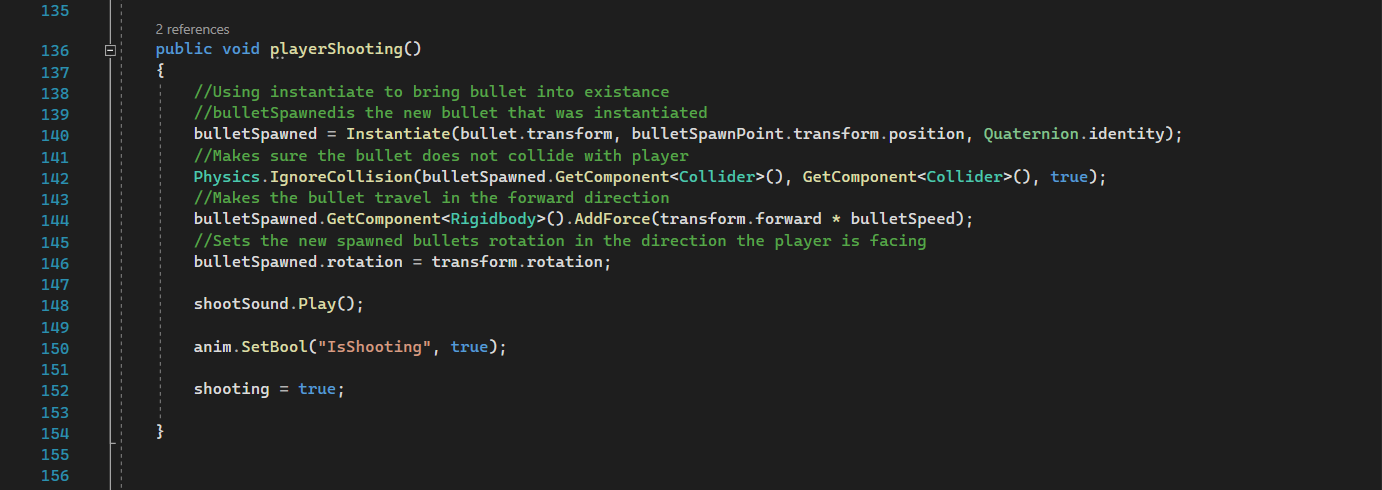
Script that handles the health of enemies when the difficulty is picked -
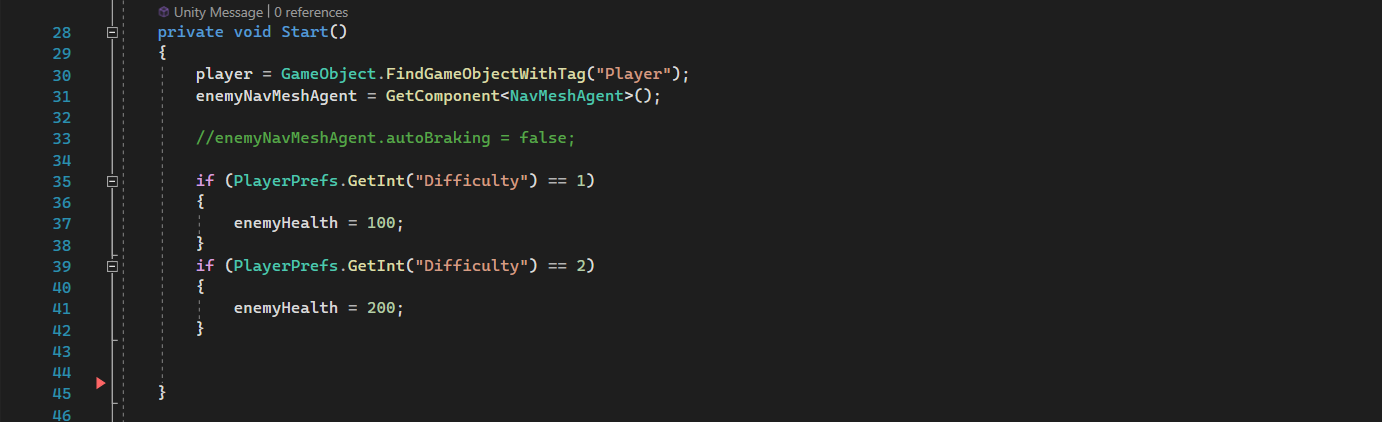
Script that handles the pick-ups for the player -